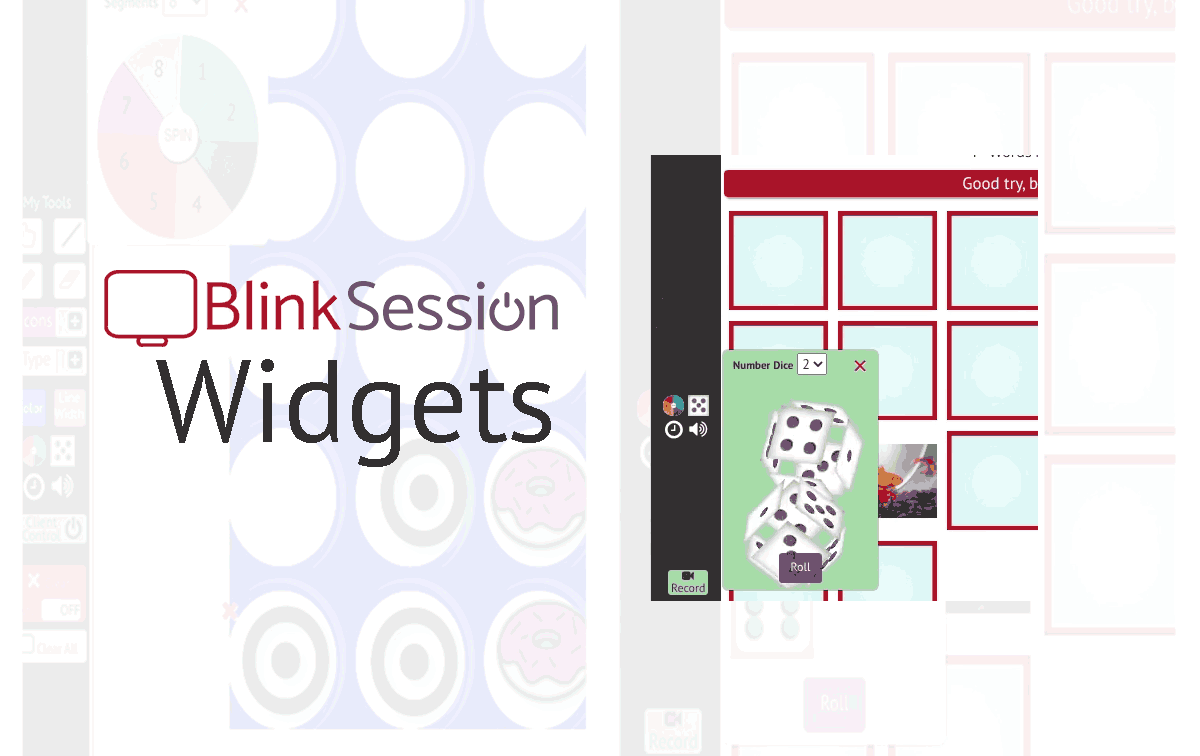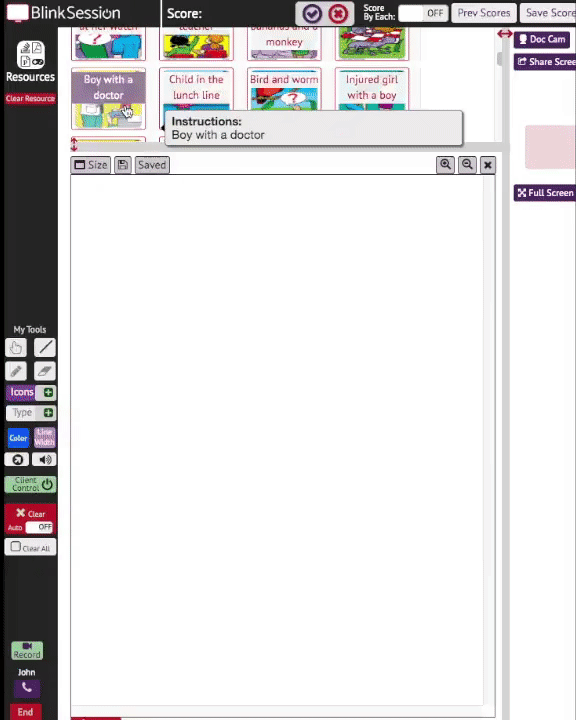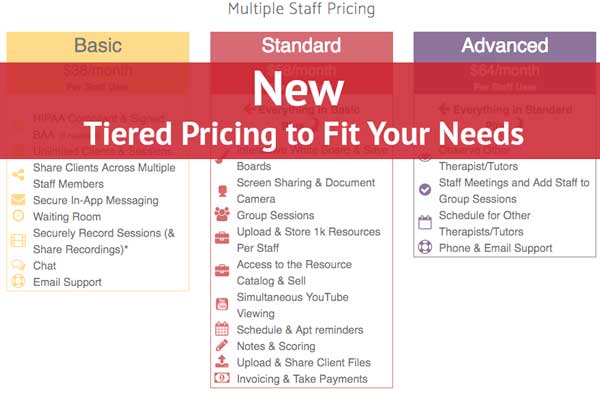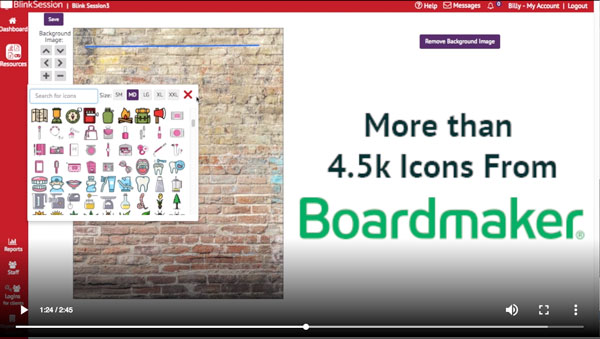Where's That Mouse |

Ever tried to play a video during a video conference? With Zoom and other software, you are forced to use screen share, which is usually a nightmare.
With Blink Session you can watch Youtube videos with ease, but what about your own videos? What about videos from your client? What about HIPAA?
At Blink, we have been working hard to give you the ability to upload and play videos in and out of sessions. No more need to use screen share, simply upload your video and load it right in the session.
As a Resource or Client Upload
We are always trying to think one step ahead. We knew you would want to upload some videos as a "resource" you use with everyone. Other times, you might have a video for a specific client. That is why we've added the ability to do both. Plus, we have given your clients the ability to upload their own videos too.
In And Outside of Sessions
The ability to upload files to a client's account is pretty common place in EMR systems, but what if you want to share the file with the client? What if they need to upload a file? What about a video upload?
With our new video upload feature, when you upload a video to a client's account you can watch it in a session, or share it so they can watch it from the dashboard. Need to see a video from them? They can login and upload videos which are automatically shared with you, even from their phone!
HIPAA and Privacy
Stop storing sensitive videos on your computer or non-HIPAA-compliant cloud storage. Your client's privacy is top priority at Blink Session. We want videos of your clients to be safe. That's why, all videos uploaded to Blink are security stored and only accessible by your staff and clients who are granted access.
Click on the demo link below to check out how uploading videos in Blink Session can help your company provide amazing online services. Sign up for a demo