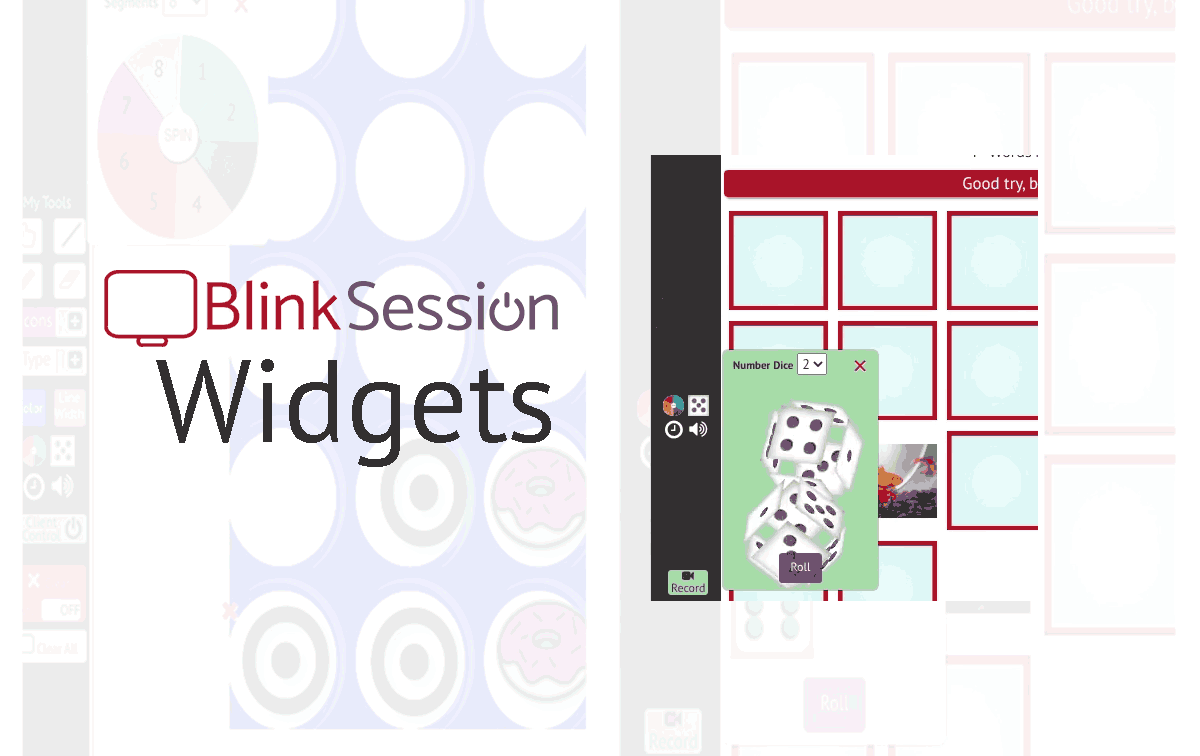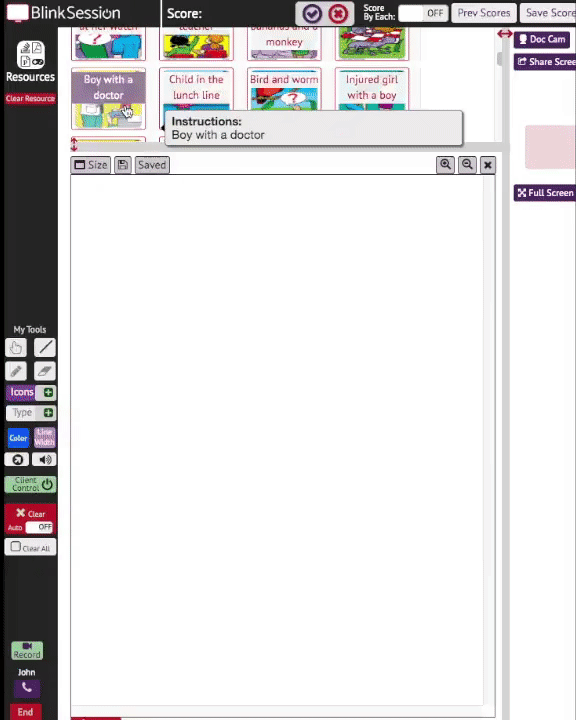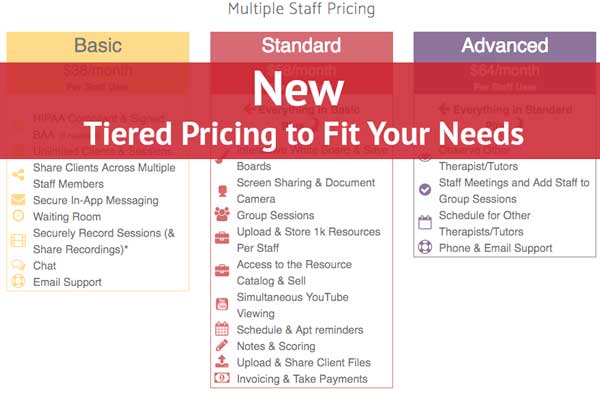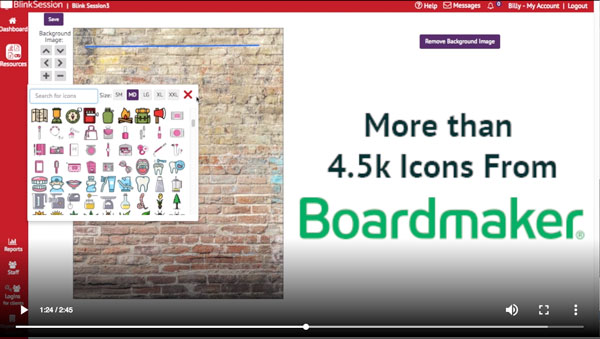Where's That Mouse |
We are happy to announce a new feature and several improvements to Blink Session
Bulk Import
You can now bulk import clients (patients) in Blink. Our bulk import system goes beyond simply bulk adding data, which, with other systems can often be a mess.

Blink's import tool automatically removes duplicates and ensures the client does not already exist in the system. Plus, once your data is imported and checked, you can add and invite each student one at a time. This ensures you know exactly when the new client and "login" is being sent the registration email.
Self Scheduling Improved
You can now add appointment type and location (online/in-person) to available slots.

We all know scheduling can be a nightmare. Blink's self-schedule feature frees up your time by allow clients to choose from appointment slots you set. You can set the max days out they can book and minimum scheduling notes (hours before).
The new ability to set the appointment type and location makes it easier if you have different types and locations you want clients to be able to choose from.
To learn more about these great new features, Schedule a Consultation Now.