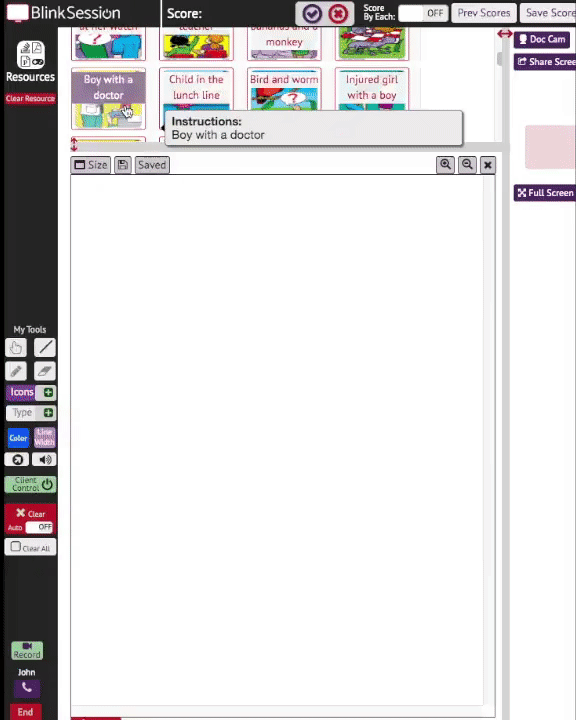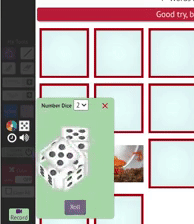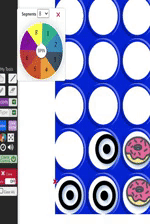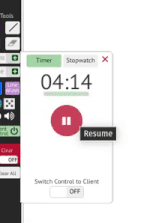Get Online in Seconds
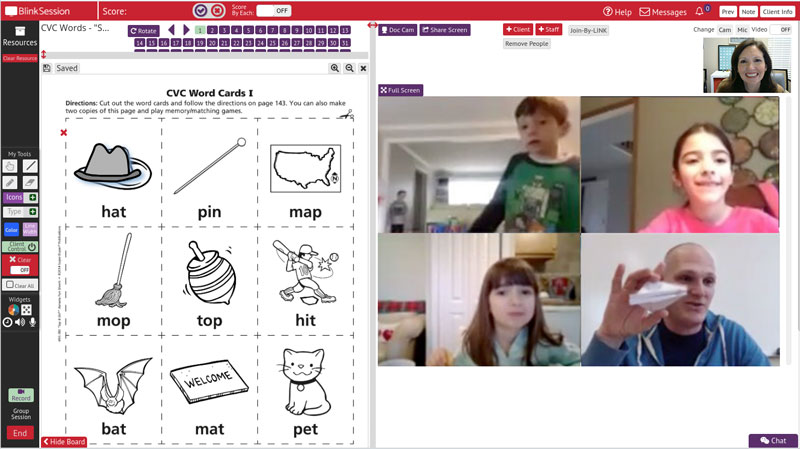 Blink Session works 100% browser based with no software or plugins to install. We do have Andriod and iOS web apps, but we are also focused on how long it takes for your patients to get going. Click to start a session and you are ready to go.
Blink Session works 100% browser based with no software or plugins to install. We do have Andriod and iOS web apps, but we are also focused on how long it takes for your patients to get going. Click to start a session and you are ready to go.
Waiting Room
Are you stuck using re-purposed video conferencing software with only one "room"? With Blink, your clients can join a session before you are ready or if you are in another session. If they do, we will notify you they've joined and give you the option to send a quick chat message saying you'll be late. If you want to add them to your current group session, it only takes one click.
Group Sessions
 Blink Session provides the easiest way to setup and run a multi-client session, period. Conduct group sessions with an unlimited number of patients, other providers, and guests all at the same time. Take notes and give control to each, and so much more.
Blink Session provides the easiest way to setup and run a multi-client session, period. Conduct group sessions with an unlimited number of patients, other providers, and guests all at the same time. Take notes and give control to each, and so much more.
Teletherapy Resource Store
 Are you providing speech, OT, or another therapy online? The average teletherapist, using re-purposed video conferencing software, wastes 3-5 hours a week preparing resources and activities. With Blink, take from our "TeleResource Exchange" or upload your own. Flash cards (use one at a time, as moveable images, or a matching game), PDFs , Word Documents , PowerPoint , Videos , or Create an Interactive Game Board.
Are you providing speech, OT, or another therapy online? The average teletherapist, using re-purposed video conferencing software, wastes 3-5 hours a week preparing resources and activities. With Blink, take from our "TeleResource Exchange" or upload your own. Flash cards (use one at a time, as moveable images, or a matching game), PDFs , Word Documents , PowerPoint , Videos , or Create an Interactive Game Board.
Check out  for resources you can use seamlessly in Blink Session.
for resources you can use seamlessly in Blink Session.
Secure Cloud Recording
Blink Session is one of the only platform which gives you the ability to record sessions to our cloud secure storage. Stop storing sensitive session recordings on your computer. Plus, share recordings to client's via their dashboard and review recordings during another session! Learn more about our HIPAA-Compliant Recording Feature Here.
Interactive Board & Tools
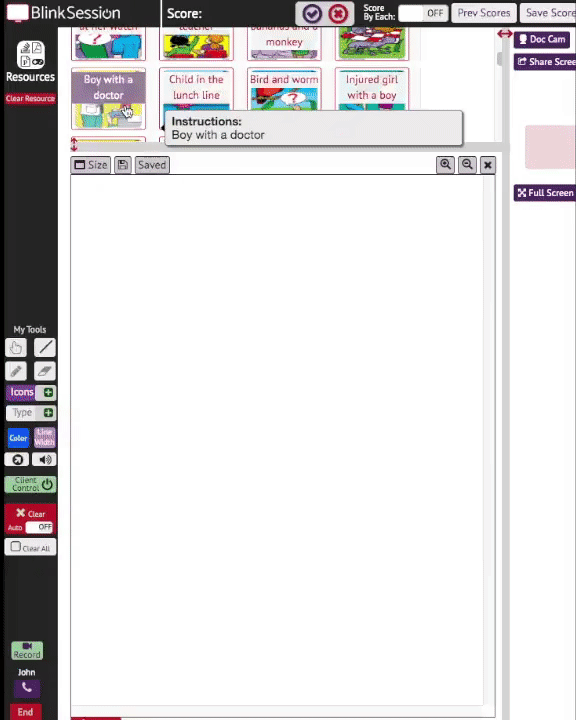
With Blink Session, the ability to create interactive, goal-reaching, and fun sessions is built in. Leave screen-sharing behind. The custom-designed white board allows you to point, draw, type, and use more than 4,800 built-in movable icons (emojis).
Use the white board on top of any of your resources (card sets, pdfs, etc.), screen share, or even videos, or you can use it by itself. We even give you the power to control which clients or students in your session can draw. And the best feature: save and load saved boards securly from the cloud. On top of that, bring up a spinner and game sounds to increase the fun with your younger clients.
Store & Share Resource
 Store all your resources in the cloud and bring them instantly into your sessions! Add resources from the Blink Session resource catalog or upload your own. Upload videos and play them in or out of sessions, images to show one at a time or create flash cards or matching games, PDFs, Word Documents, or PowerPoints. Plus, share any resources you have uploaded with other staff in your organization.
Store all your resources in the cloud and bring them instantly into your sessions! Add resources from the Blink Session resource catalog or upload your own. Upload videos and play them in or out of sessions, images to show one at a time or create flash cards or matching games, PDFs, Word Documents, or PowerPoints. Plus, share any resources you have uploaded with other staff in your organization.
Widgets
Blink Widgets provide common interactive tools you would use in providing care or teaching, right in the platform. No need to search for something you can repose through screen share. Everything at your figure tips.
Included are a Customizable Spinner, Dice, Timer, Stopwatch, Sound Bank, Voice Volume Meter
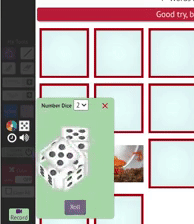
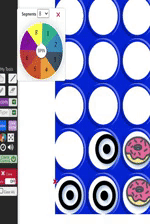
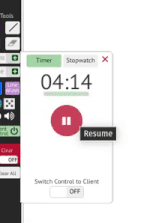
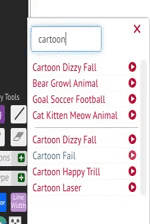

Join by Link or Client Portal
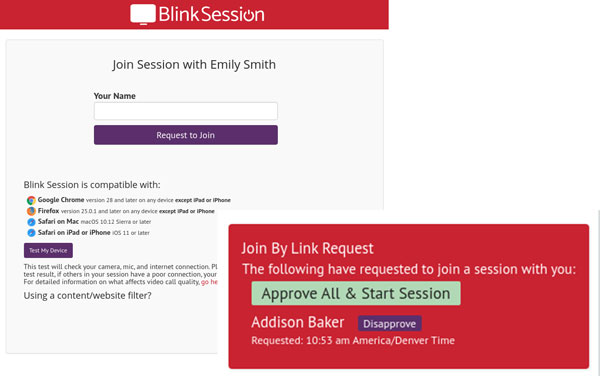
Blink makes it super easy for your clients to join sessions. If you are on a plan with "Client Portal", they simply login to their account and click Start Session. It's that easy.
You can also use the Join by Link option. Each provider (staff) user is assigned a unique JOIN-by-Link. No wasted time and confusing with a different link for every session. With Blink, your link never changes. All you need to do is give your clients that link, or even better, add it as the "location" in your calendar app or put it somewhere else easy to find.
Simultaneous Video, Audio, & YouTube Viewing
 With typical video conferencing software, you must use screen share to show anything, including videos and audio. Not with Blink. Blink Session is one of the only platform with the ability to simultaneously view YouTube videos, uploaded videos, and audio play lists without the need to use screen share. Save YouTuve videos to your resource list ahead of time or add on the fly in a session. Upload your own video and audio files to play in sessions. You, the provider, control play, pause, and so on.
With typical video conferencing software, you must use screen share to show anything, including videos and audio. Not with Blink. Blink Session is one of the only platform with the ability to simultaneously view YouTube videos, uploaded videos, and audio play lists without the need to use screen share. Save YouTuve videos to your resource list ahead of time or add on the fly in a session. Upload your own video and audio files to play in sessions. You, the provider, control play, pause, and so on.
Google Docs Integration
 Use your Google Docs, Sheets, and Drawings right in a session without screen share. This makes it super easy to interact with your clients. Save to your resources or bring in with Quick Load.
Use your Google Docs, Sheets, and Drawings right in a session without screen share. This makes it super easy to interact with your clients. Save to your resources or bring in with Quick Load.
See more about our Google Docs Integration
Document or Second Camera
With Blink Session, you can even set your document camera (or simply an extra camera) as the background to the white board. And, when you use your document camera, your webcam video does not disappear. They can draw, point and type on top. Plus, your clients can use a document camera too. This is also great if you are using Blink to observe a larger room and need the view from a second camera.